Attention multi-site owners: Have you ever wished you could get a snapshot of engagement and earnings across all of your sites in one simple, easy-to-read view? Now you can. Today and throughout the rest of the year we’re rolling out ‘Organizations’: a way for you to use Disqus’ powerful Engage and Reveal reporting tools for all of your forums at once. That means you can track engagement metrics like votes and comments or dive into your revenue analytics for multiple forums in a single view. See how your pageviews, RPMv, and comments change over time to get a holistic picture of performance across your various sites.

Disqus is slowly rolling out Organizations to Disqus users. Primary Moderators can access the ‘Organizations’ reporting tools through the site picker in their navigation panel.
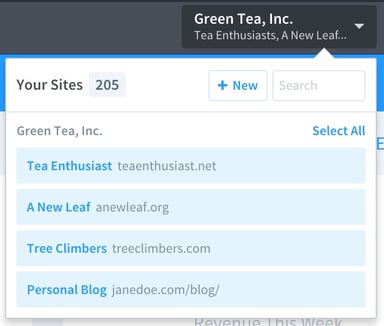
What's New?
If your forum has already been enrolled into an Organization, you’ll see a “Select All” option in your site picker above all the forums you own. Visit your site now to start exploring. Remember that you’ll have to be logged into your Primary Moderator account to see these updates.
Once you’ve selected the ‘Organizations’ view, your Disqus account will report aggregate data from all the forums within your organization. In the ‘Organizations’ view:
- Your organization’s start page displays three high-level statistics for your sites: pending comment count, this week’s comment count, and this week’s revenue.
- The engagement analytics page shows combined comment activity for all of your organization’s forums. This includes information like comments and votes, which you can select for a specific date range and view by day or month.
- The top comments page gives you a quick view of the top comments across all sites within your organization.
- Last but not least, the revenue analytics page shows combined Reveal activity for all of your organization’s sites. You can view ad revenue, viewable impressions, viewability percent, and RPMv for every site within your organization in a single report.
If you want to take a closer look at an individual site’s performance, you can easily switch back to the single site view by selecting a forum in your site picker. When you log in to a Primary Moderator account, the start page will automatically load the ‘Organizations’ view if available. Keep in mind that when you share the URL of an ‘Organizations’ view page with another user who is not the Primary Moderator, that user will see a permission alert and they’ll be prompted to select a site.
If you don’t see a “Select All” button in your account, hold tight! We’re working on releasing this feature to more of our publishers.
If you’re not a Primary Moderator then you currently won’t have access to the ‘Organizations’ view. If, however, you’re an authorized administrator for all sites in your organization and you need to see business-level features such as Reveal reporting, contact us at publishers-success+orgs@disqus.com to be added as an organization-wide administrator.
This is our first big step towards making Disqus easier to use for multi-site owners, but we want to hear from you: What are your biggest challenges in moderating multiple forums?
