Today, I’m happy to announce the release of our user blocking feature. As one of the most requested features from commenters over the years, user blocking provides you with the ability to manage who you interact with on Disqus.
Blocking someone removes their activity from your experience across the network. This means that you’ll no longer get notifications from them via email or in your Disqus Inbox, nor will you see discussions or comments by them in your Home feed or on discussion threads.
How do I block and unblock users?
You can block a user through two methods:
1. Comment dropdown
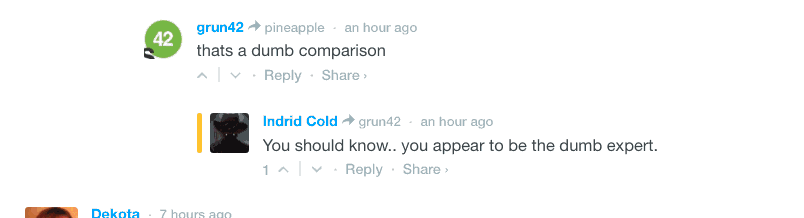
2. User profile
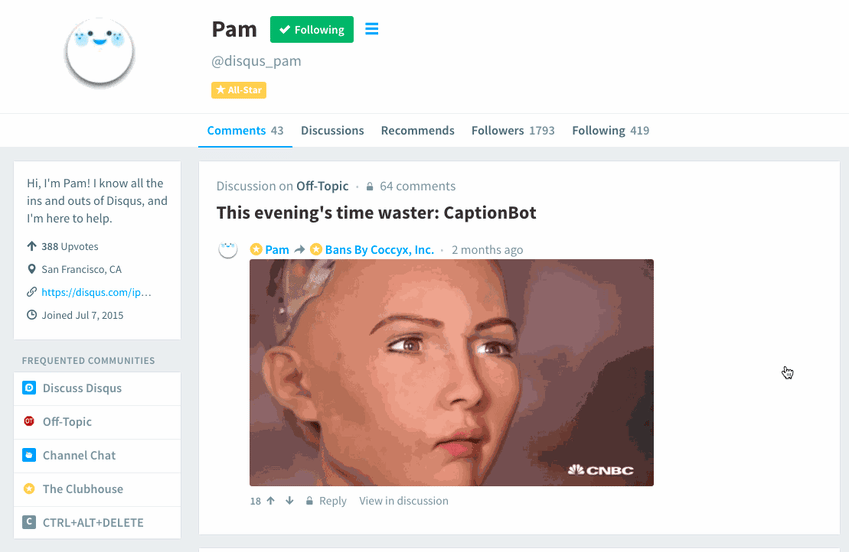
You can remove someone from your blocked users list from the Blocking section in your user settings
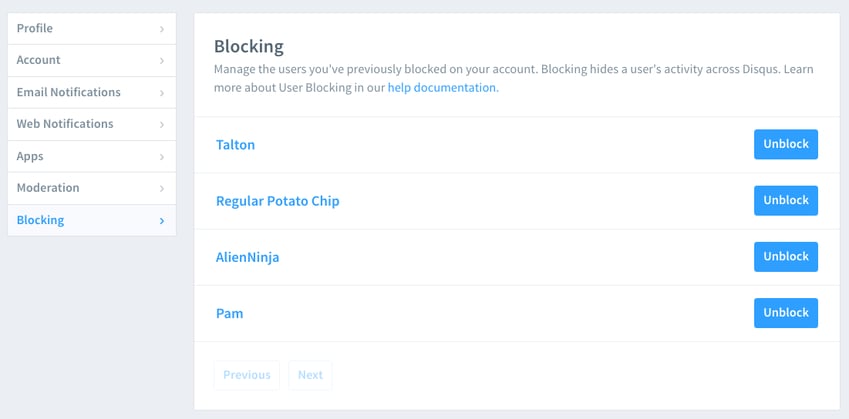
When viewing the profile of a blocked user, you will now see a blocked status:
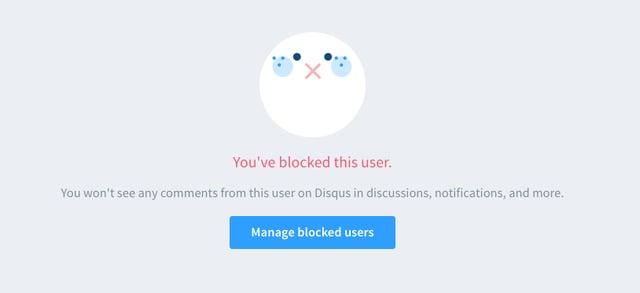
Replies from blocked users to top level comments will be replaced with an anonymous avatar and a status message.
Why would you block someone?
Up until this point, you’ve had to rely solely on moderators to take action in maintaining quality discussions by dealing with harassment or trolling. Now rather than simply flagging a comment or reporting someone to a moderator, you have the ability to take action on your own.
This is not a feature intended to end all harassment, trolling, and spam across Disqus, but it is an important step forward. Ultimately, this feature empowers you to improve your own experience and provides an alternative to flagging as the only means to removing disruptive content.

Let me know your thoughts, questions, and feedback below!
