Late last year, we released several major updates to the tools publishers use each and every day: A brand new interface for mobile as well as desktop, reporting that shows performance across multiple sites within an organization, and even an at-a-glance metrics email. If you haven’t experienced these updates for yourself yet, check them out at https://disqus.com/admin.
To kick off the New Year, we made more improvements that we think you’ll love. Moderators tell us that doing things faster is always the goal. That’s why our latest improvements speed up your job as a moderator, and put more power into your hands. If you or your team spend a lot of time moderating comments and engaging with your site’s community on a weekly basis, these updates are for you! Give them a try and let us know what you think.
Engagement Actions Right Where You Need Them
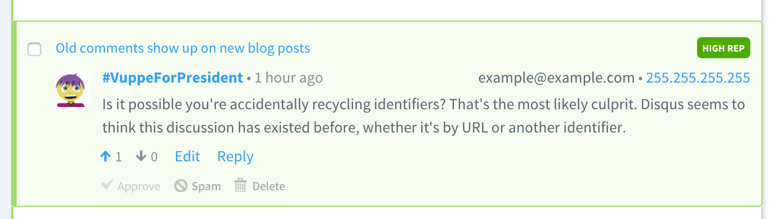
Reply and edit buttons now show up directly under each comment for quick access to commenting actions. By popular demand, we also added the upvote and downvote buttons –– you’ll no longer need to leave the moderation panel to shower your community with upvotes! Upvote and downvote counts are also a valuable community signal which can be used to quickly judge the quality of a comment.
Unlimited Comment Loading
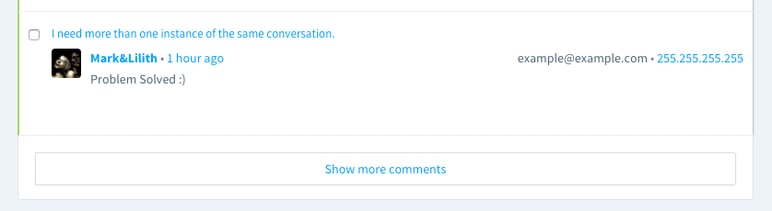
If you run a large community, or you’re working on growing your audience, this update is for you. We’ve replaced the old 25-comment-per-page with an endless “show more comments” button. You can now load up hundreds of comments and moderate them in bulk. We find this update most useful in the “Pending” filter where you may want to delete or spam a few comments and mark the remaining batch as approved. This new method saves you clicks, time, and page loads.
Updated Keyboard Shortcuts
Keyboard shortcuts aren’t new, but we’ve smoothed out the navigation behavior by adding clear indicators to the comment you’re currently focused on. If you want moderation to be even easier, keyboard shortcuts are the way to go. Give these a try:
- "j" and "k" to cycle through next and previous comments
- “x” to select one or multiple comments
- “a” “s” and “d” to mark one or multiple comments as approved, spam, or deleted.
- "n" to endlessly load more comments to moderate
Keyboard shortcuts now even more useful when used together with unlimited comment loading. Press “?” to see the full list of shortcuts.
Wider Moderation Panel On Wider Screens
Makes sense, right? If you’re a super-moderator with a large monitor, we’ve given the moderation panel some extra width. This makes reading comments easier and context menus less cramped.
Not using a wide screen? No worries, the moderation panel is responsive all the way down to mobile device screens.
“This Isn’t Spam”
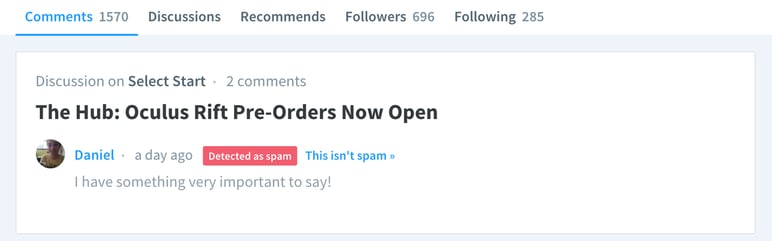
Disqus already catches the vast majority of spam for you with our powerful automated spam detection. On occasion, Disqus will accidentally catch innocent comments in the spam filter, especially when they contain links or repetitive text. Commenters can now tell Disqus directly when they’ve been mistakenly caught as spam and we’ll correct the mistake so you don't have to.
If you have an feedback, please share them in the comments below. Coming up next: our perennial pursuit to reducing and eliminating spam.
