Last year we released reactions to give publishers and commenters a new way to engage and since that time over 70 Million reactions have been posted globally! Today we are releasing an upgraded reactions feature, that provides more creative freedom for our Pro and Business publishers. They can customize their site reactions and we can’t wait to see the creative ways they use this feature to engage their communities. We’ll post some of our favorites on Instagram and Twitter in the coming weeks.
What This Means For You:
Publishers: Custom Reactions invite an endless possibility of combinations between the icons and their descriptions. A great example of this is making a poll and using the reactions to gauge responses! Want your commenters to settle a Mac vs. PC debate? Just set a Mac and PC Reaction! Want an avocado Reaction under a great recipe article? You got it! 🥑
Readers: Custom Reactions creates a new opportunity for our commenters to quickly engage with content and share their input. Keep an eye out for some fun changes across your favorite Disqus sites!
How Custom Reactions Work
Custom Reactions will appear directly beneath the previous Reactions layout in the admin panel, showing the option to upload either a single image or a batch of up to ten. Moreover, publishers are able to upload GIFs in addition to static images. Publishers can then find their uploaded icons in the dropdown menu in the admin panel, create a name for each Reaction, and publish it to their site.
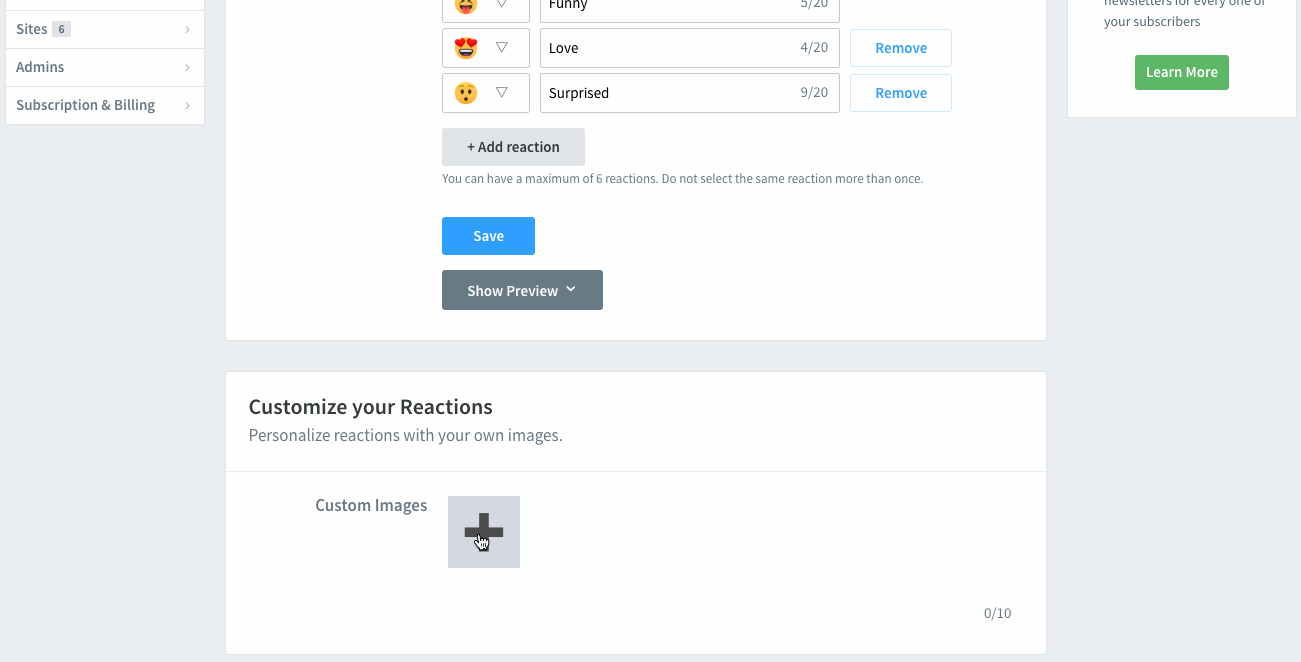
We have a few Custom Reactions enabled below to give you a taste of what the feature is like, and we want to settle the score on a highly discussed topic these days! Which do you prefer: The Popeye's Chicken Sandwich OR the Chick-fil-A? 🍗
In addition to working on new products, we are always looking to improve our already existing features, so please let us know if you have any feedback in the comments below. 👇

