Great comments give your community a unique personality and a reason for people to come back. Upvotes, featured comments, and replying to comments are several ways you can acknowledge and recognize your top contributors. Now, there’s a new, more powerful option to add to your toolkit: embedded comments.
Embedded comments let you bring the best comments in your community directly into the content you publish on any website. No longer will you need to take screenshots of comments to share in a blog post. Just use the auto-generated embed code and paste it directly into any HTML web page.
This is what it looks like:
Here’s how it works:
- Grab the direct link to the comment
- Visit https://embed.disqus.com/ and enter the link into the box
- Copy the embed code into a blog post or website and publish
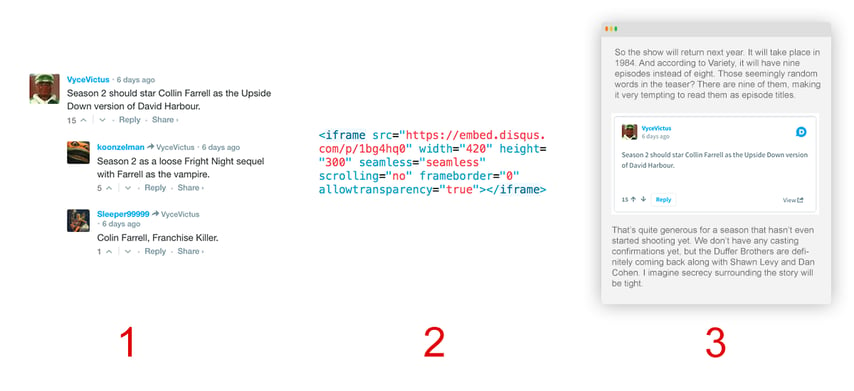
Once published, embedded comments blends nicely alongside any content on a page. It includes the comment author’s name and avatar, the date it was posted, the full comment body including any formatting and media, and the vote count. It also automatically resizes and adapts to any screen size so that you never have to worry again about comment screenshots being squished for mobile users.
What can I do with embedded comments?
Embedding comments is super easy. With its flexibility, there are so many ways you can use it. Here are some ideas we recommend:
- Promote the top comments in your community
 Recognition is a huge motivator in communities that can increase engagement from your commenters. Over at xoJane, they publish a “Comment of the Week” series where they recap the most interesting comments from their community. Promoting comments also lets you invite readers to join the discussion.
Recognition is a huge motivator in communities that can increase engagement from your commenters. Over at xoJane, they publish a “Comment of the Week” series where they recap the most interesting comments from their community. Promoting comments also lets you invite readers to join the discussion.
- Ask your readers a question
We encourage authors to be an active presence in the comments whether that’s replying to readers’ comments or asking them a question. A best practice to getting a new discussion going is to pose a question directly to your readers in a comment that you feature. Embed that question directly in your article so that readers are more likely to see it and share their thoughts.
- Create more compelling stories
When creating content, publishers care not only about it attracting an interested audience but one that leads to meaningful engagement. Engagement that sparks discussion, provide new perspectives, and connect readers closer to the story.
| On The Atlantic, the director of a featured documentary in "Aging and Alone in Manhattan's Chinatown" shared the latest developments of the events depicted in the film. |
With embedded comments, you can integrate the best content from your community to unlock more ways to create better content. For example, you can use it to quote or cite someone’s comment. If I wrote a review for an upcoming movie and a producer stopped by to answer fan’s questions, I could embed their responses to reinforce or clarify certain points.
Farewell screenshot comments
| charlbot, we feel your pain. |
Let us know how you’re using embedded comments in the discussion below! Who knows, we might even embed your example in this blog post. Let us know if you have any questions or help getting started.
