On October 20, 2016, Livefyre announced the shutdown of its official WordPress plugin. As a result, any new site owners will no longer be able to add comments to their site.
For existing sites, Livefyre comments will continue to operate until February 1, 2017, at which point no new comments will be saved. After March 1st, the commenting widget will no longer load on any website running it.
If I’m a Livefyre customer, what are my options?
Livefyre was acquired by Adobe in March 2016. During this transition, Adobe made the decision to focus exclusively on enterprise-level customers. This meant that existing free customers will need to migrate to a different platform or lose comments altogether.
Fortunately, Livefyre has released a comment export tool for existing site owners. This will allow you to download a copy of your site’s comments to import into another platform or save as a backup.
To download a copy of your site's entire comment history on Livefyre, head over to the Livefyre Export tool settings and click “Export”. In our testing, we confirmed that the export file is in XML format, which both WordPress and Disqus supports natively for comment imports.
Getting started with Disqus
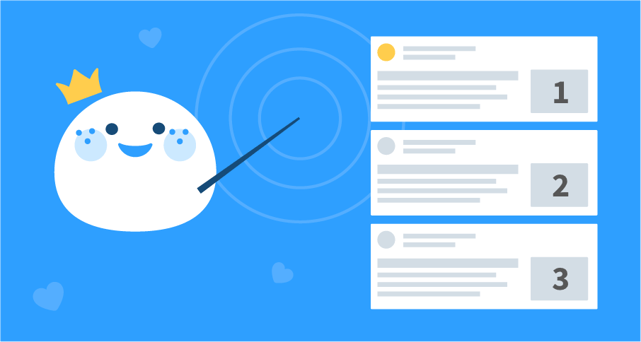
If you’re ready to migrate over to Disqus, here are the simple steps to getting started:
- Register your site with a new Disqus account https://disqus.com/profile/signup/
- Install the Disqus for WordPress plugin and follow the onscreen instructions
- Export your Livefyre comments and then import to Disqus using the Generic (WXR) option
Note: If the URLs associated with discussions in the export file provided by Livefyre are different than those in Disqus, you may need to migrate them using our URL mapper.
If your site is currently using the Livefyre plugin and you have a question about migrating over to Disqus, feel free to contact our support team or drop us a comment in the discussion below.
Video: How to install Disqus on WordPress
Why switch from Livefyre to Disqus?
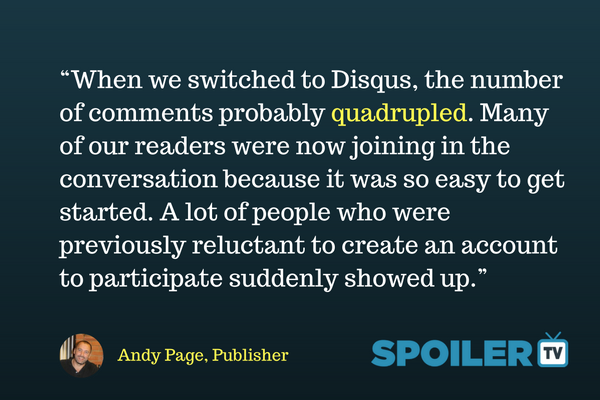
Whether you blog about David Fincher films, write for a major political news site, or post random GIFs you find on the Internet, Disqus empowers readers to engage with your content and helps you build a community. With over 4 millions sites, Disqus is the Internet’s most popular commenting system.
Here are a few benefits you and your readers will enjoy with Disqus:
- Lively, engaging commenting experience: Real-time discussions, voting, cross-site notification system, multimedia support, spoiler tags, and so much more.
- Single login for commenting: Frictionless sign-up for your readers with social login support for Twitter, Facebook, and Google accounts. With over 4mm publishers on Disqus, you also tap into a vibrant community of the web’s most active commenters.
- Mobile friendly: No matter what device or browser, Disqus integrates nicely to provide a seamless commenting experience for everyone.
- Best-in-class Moderation Panel: Moderate comments by email, intelligent filtering and search, automatic spam detection, access rich engagement analytics.
Don’t just take my word for it. Check out sites that recently made the switch to Disqus from Livefyre such as Buffalo Rising, a Buffalo-based publication covering hyperlocal news, arts and culture, and more. Or visit Blizzard Watch, one of the most popular news site on Blizzard Entertainment games.
If you're interested in a feature-by-feature breakdown comparison, head over to our new Disqus vs. Livefyre landing page to learn more.
Migrate to Disqus today
That’s it! We’re excited for you to join the Disqus community. If you have any questions, drop a note to our Support team or post a comment below. We will update this post as new information is made available to us so we recommend subscribing to this blog.

