Text formatting options, one of our most requested updates, is now available on Disqus. If you comment with Disqus regularly, you may know that Disqus already supported HTML tags to format text within comments. This update makes formatting options more visible and accessible to users and easier to use with simple one-click options.
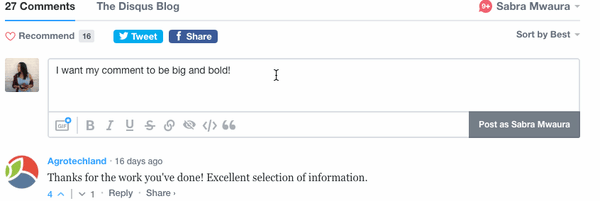
As you can see in the example above, when you select a formatting option, Disqus appends the correct HTML tags to the highlighted text (the formatting will not be applied in the comment box). Then, once you post the comment, the chosen formatting will appear in your comment with the thread.
We considered implementing a full rich text editor, which would allow users to apply and see different formatting options while composing comments. However, this implementation would have caused significant increases in load time. So we decided to stick with and improve HTML tags in an effort to improve the commenting experience for everyone, while also not impacting load times for Disqus or our publisher partners.
Formatting options include, bold, italic, underline, strikethrough, anchor link, spoiler tag (a fan favorite), syntax highlighting for coding languages, and quotes.
| Bold | |
| Italic | |
| Underline | |
| Strikethrough | |
| Anchor link | |
| Spoiler tag | |
| Code | |
| Quote |
What do you think? Test out the new and improved formatting options below and be sure the let us know your thoughts. Which options were you already using? Which is your favorite? Most used? What other options would you like to see from Disqus? We’re reading and listening! 👂
P.S. We already have an additional update to the comment box in the works. More on that soon.
